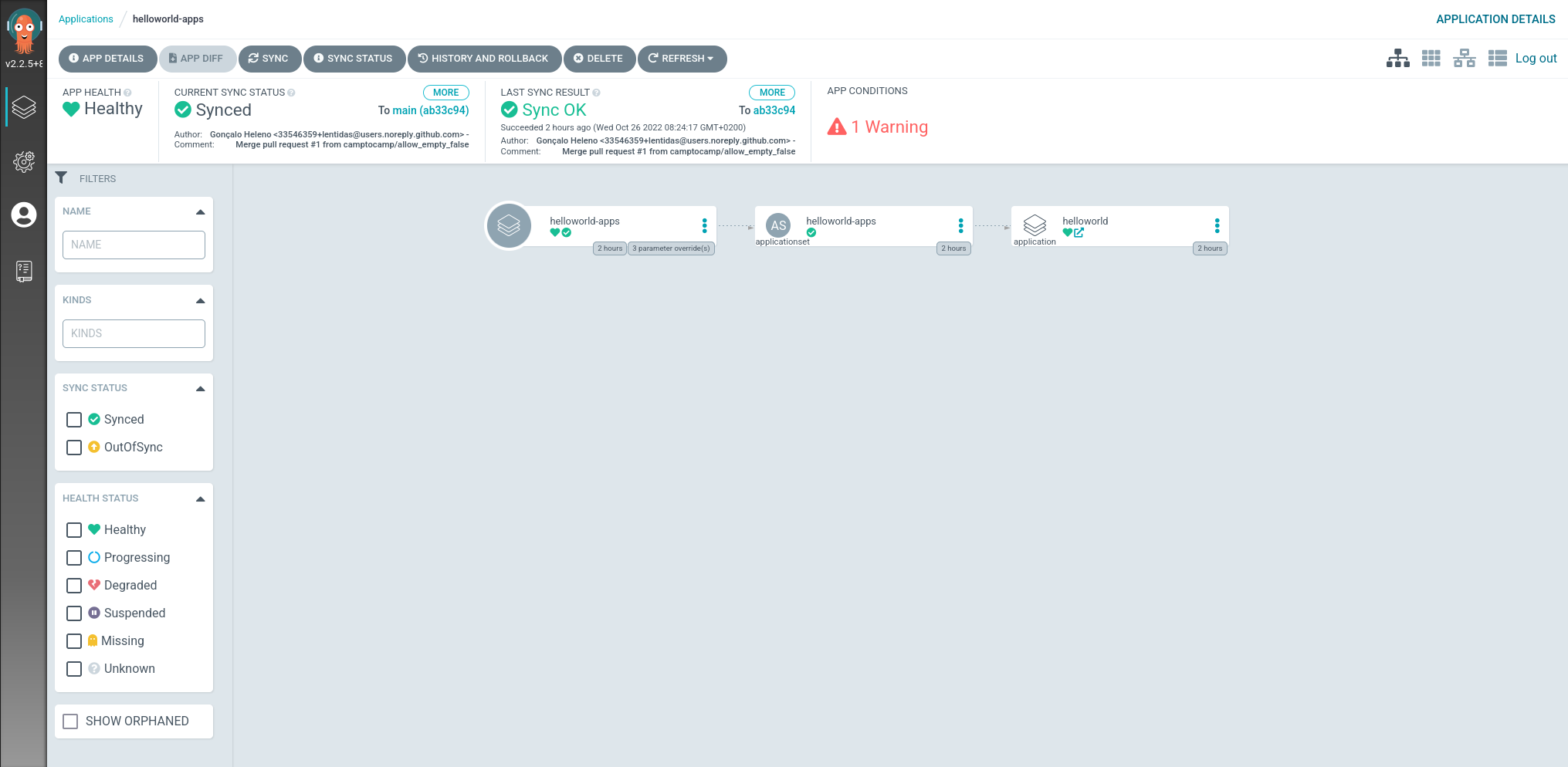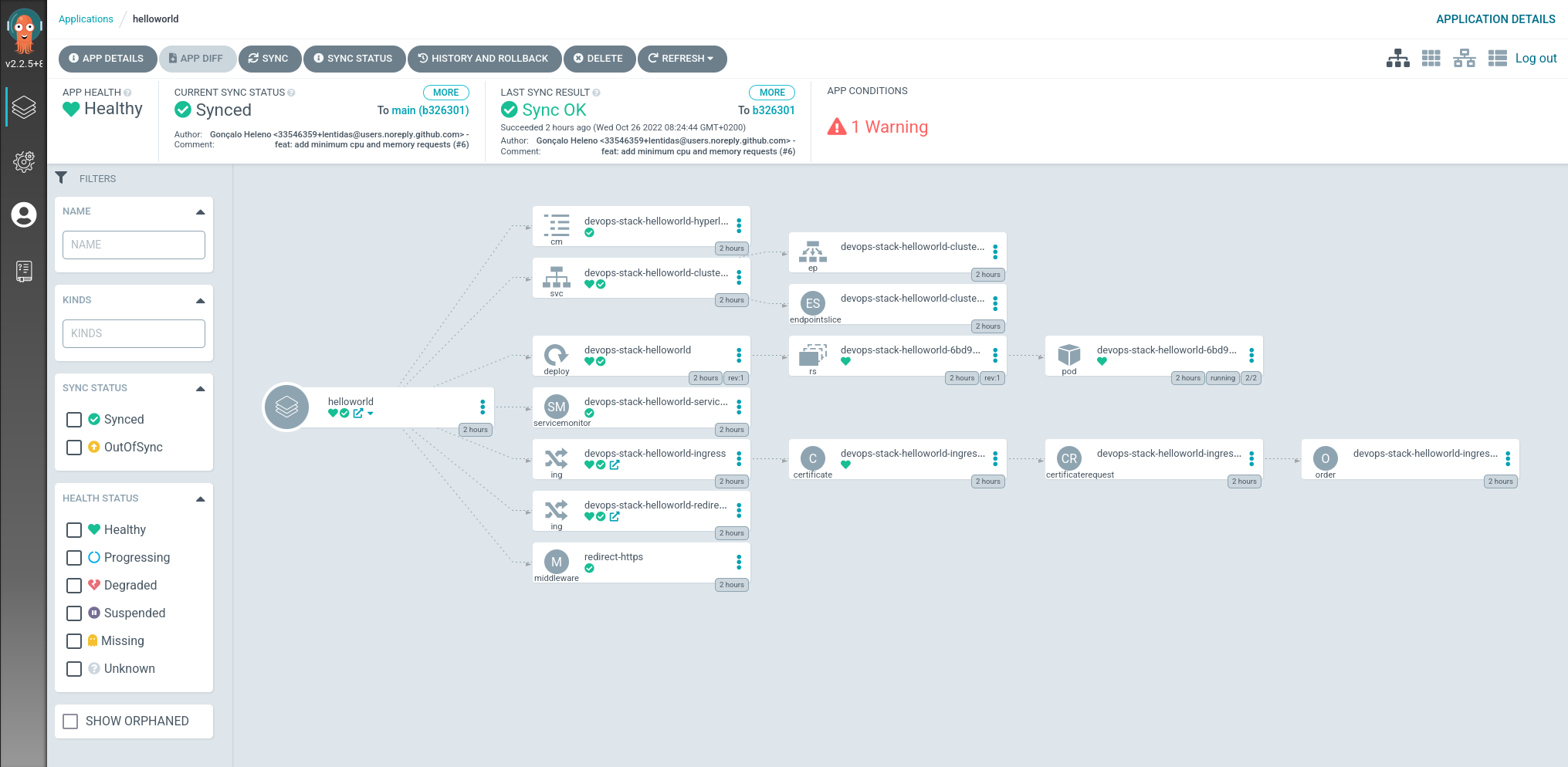devops-stack-module-applicationset
A DevOps Stack module to deploy a generic ApplicationSet in Argo CD.
Usage
You can instantiate this module using the example below:
module "helloworld_apps" {
source = "git::https://github.com/camptocamp/devops-stack-module-applicationset.git?ref=<RELEASE>"
depends_on = [module.argocd]
name = "helloworld-apps"
argocd_namespace = local.argocd_namespace
project_dest_namespace = "*"
project_source_repo = "https://github.com/camptocamp/devops-stack-helloworld-templates.git"
generators = [
{
git = {
repoURL = "https://github.com/camptocamp/devops-stack-helloworld-templates.git"
revision = "main"
directories = [
{
path = "apps/*"
}
]
}
}
]
template = {
metadata = {
name = "{{path.basename}}"
}
spec = {
project = "helloworld-apps"
source = {
repoURL = "https://github.com/camptocamp/devops-stack-helloworld-templates.git"
targetRevision = "main"
path = "{{path}}"
helm = {
valueFiles = ["values.yaml","secrets.yaml"]
# The following value defines this global variables that will be available to all apps in apps/*
# These are needed to generate the ingresses containing the name and base domain of the cluster.
values = <<-EOT
cluster:
name: "${module.eks.cluster_name}"
domain: "${module.eks.base_domain}"
EOT
}
}
destination = {
name = "in-cluster"
namespace = "{{path.basename}}"
}
syncPolicy = {
automated = {
allowEmpty = false
selfHeal = true
prune = true
}
syncOptions = [
"CreateNamespace=true"
]
}
}
}
}This module first creates an Argo CD AppProject called helloworld-apps that will contain all other resources.
Then, it creates an Application called helloworld-apps that itself only contains an homonymous ApplicationSet, which is created from the chart inside this repository and using the variables given on the instantiation (name, generators, and template).
It is this ApplicationSet that will contain all the applications you have in the repository you defined in repoURL, in this example is helloworld.
As you can see, the ApplicationSet template we give here is flexible enough that it can be configured as you like. For example, since we defined the path in the generator as a wildcard apps/*, we can also take this value to then name each application created depending on name of the folder where the chart is located.
Using a private repository
When your charts are stored inside a private repository, Argo CD needs to have the credentials necessary to have at least read access to the contents of the repository.
This module has 2 variables you can use for that, depending on the type of credentials you want to configure, either HTTPS or SSH.
SSH
You’ll need to pass a string containing a private SSH key in the variable source_credentials_ssh_key (you can pass the value however you want, as long as it is a string) and the repository needs to be of the type git@address.com:owner/repository.
| Do not hardcode your SSH private key as the example below! Either create the SSH key using Terraform and pass the output directly or use SOPS to store and pass the key as a secret. |
module "helloworld_apps" {
source = "git::https://github.com/camptocamp/devops-stack-module-applicationset.git?ref=<RELEASE>"
depends_on = [module.argocd]
name = "helloworld-apps"
argocd_namespace = local.argocd_namespace
project_dest_namespace = "*"
project_source_repo = "git@github.com:camptocamp/devops-stack-helloworld-templates.git"
source_credentials_ssh_key = "-----BEGIN OPENSSH PRIVATE KEY-----\nfoo\nbar\n-----END OPENSSH PRIVATE KEY-----"
generators = [
{
git = {
repoURL = "git@github.com:camptocamp/devops-stack-helloworld-templates.git"
revision = "main"
# ...
}
}
]
template = {
metadata = {
name = "{{path.basename}}"
}
spec = {
project = "helloworld-apps"
source = {
repoURL = "git@github.com:camptocamp/devops-stack-helloworld-templates.git"
# ...
}
# ...
}
}
}HTTPS
You’ll need to pass the username and password inside the variable source_credentials_https and the repository needs to be of the type https://address.com/owner/repository.
| Do not hardcode your password the example below! It is recommended to pass the value as secret, either using SOPS or another provider. Another best practice would be to use a token you created on Github.com (or another provider) that has the least amount of access needed (in these use-case, Argo CD only needs read access). |
module "helloworld_apps" {
source = "git::https://github.com/camptocamp/devops-stack-module-applicationset.git?ref=<RELEASE>"
depends_on = [module.argocd]
name = "helloworld-apps"
argocd_namespace = local.argocd_namespace
project_dest_namespace = "*"
project_source_repo = "https://github.com/camptocamp/devops-stack-helloworld-templates.git"
source_credentials_https = {
username = "your_username"
password = "your_token_password"
https_insecure = false
}
generators = [
{
git = {
repoURL = "https://github.com/camptocamp/devops-stack-helloworld-templates.git"
revision = "main"
# ...
}
}
]
template = {
metadata = {
name = "{{path.basename}}"
}
spec = {
project = "helloworld-apps"
source = {
repoURL = "https://github.com/camptocamp/devops-stack-helloworld-templates.git"
# ...
}
# ...
}
}
}Technical Reference
Resources
The following resources are used by this module:
-
argocd_application.this (resource)
-
argocd_project.this (resource)
-
argocd_repository.private_https_repo (resource)
-
argocd_repository.private_ssh_repo (resource)
-
null_resource.dependencies (resource)
-
null_resource.this (resource)
Required Inputs
The following input variables are required:
name
Description: Name to give the AppProject and ApplicationSet (tecnically there is also an Application where the ApplicationSet will reside that will get the same name).
Type: string
Optional Inputs
The following input variables are optional (have default values):
argocd_namespace
Description: Namespace used by Argo CD where the Application and AppProject resources should be created.
Type: string
Default: "argocd"
target_revision
Description: Override of target revision of the application chart.
Type: string
Default: "v1.2.6"
app_autosync
Description: Automated sync options for the Argo CD Application resource.
Type:
object({
allow_empty = optional(bool)
prune = optional(bool)
self_heal = optional(bool)
})Default:
{
"allow_empty": false,
"prune": true,
"self_heal": true
}dependency_ids
Description: IDs of the other modules on which this module depends on.
Type: map(string)
Default: {}
project_dest_namespace
Description: Allowed destination namespace in the AppProject.
Type: string
Default: "*"
project_source_repo
Description: Repository allowed to be scraped in this AppProject.
Type: string
Default: "*"
source_credentials_https
Description: Credentials to connect to a private repository. Use this variable when connecting through HTTPS. You’ll need to provide the the username and password values. If the TLS certificate for the HTTPS connection is not issued by a qualified CA, you can set https_insecure as true.
Type:
object({
username = string
password = string
https_insecure = bool
})Default:
{
"https_insecure": false,
"password": null,
"username": null
}source_credentials_ssh_key
Description: Credentials to connect to a private repository. Use this variable when connecting to a repository through SSH.
Type: string
Default: null
Outputs
The following outputs are exported:
id
Description: ID to pass other modules in order to refer to this module as a dependency.
Reference in table format
Show tables
= Requirements
| Name | Version |
|---|---|
>= 5 |
|
>= 3 |
|
>= 1 |
= Providers
| Name | Version |
|---|---|
>= 5 |
|
>= 3 |
= Resources
| Name | Type |
|---|---|
resource |
|
resource |
|
resource |
|
resource |
|
resource |
|
resource |
= Inputs
| Name | Description | Type | Default | Required |
|---|---|---|---|---|
Namespace used by Argo CD where the Application and AppProject resources should be created. |
|
|
no |
|
Override of target revision of the application chart. |
|
|
no |
|
Automated sync options for the Argo CD Application resource. |
|
|
no |
|
IDs of the other modules on which this module depends on. |
|
|
no |
|
Name to give the AppProject and ApplicationSet (tecnically there is also an Application where the ApplicationSet will reside that will get the same name). |
|
n/a |
yes |
|
ApplicationSet generators. |
|
n/a |
yes |
|
ApplicationSet template. |
|
n/a |
yes |
|
Allowed destination namespace in the AppProject. |
|
|
no |
|
Repository allowed to be scraped in this AppProject. |
|
|
no |
|
Credentials to connect to a private repository. Use this variable when connecting through HTTPS. You’ll need to provide the the |
|
|
no |
|
Credentials to connect to a private repository. Use this variable when connecting to a repository through SSH. |
|
|
no |
= Outputs
| Name | Description |
|---|---|
ID to pass other modules in order to refer to this module as a dependency. |