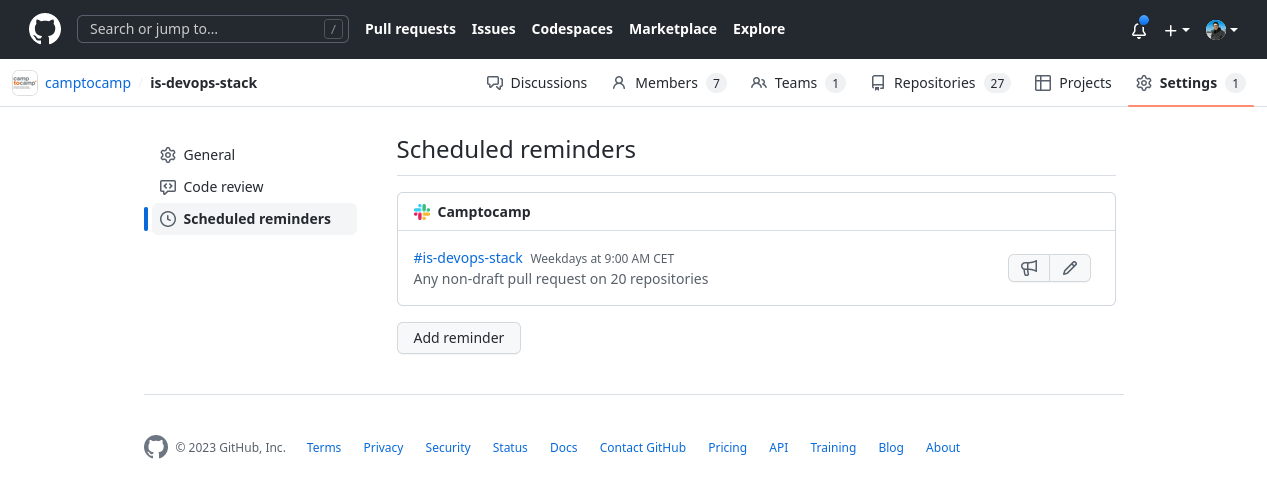Module Creation Checklist
When first creating a module for the DevOps Stack, there are a few steps to follow:
-
Create a new repository in the Camptocamp GitHub organization, using the repository template.
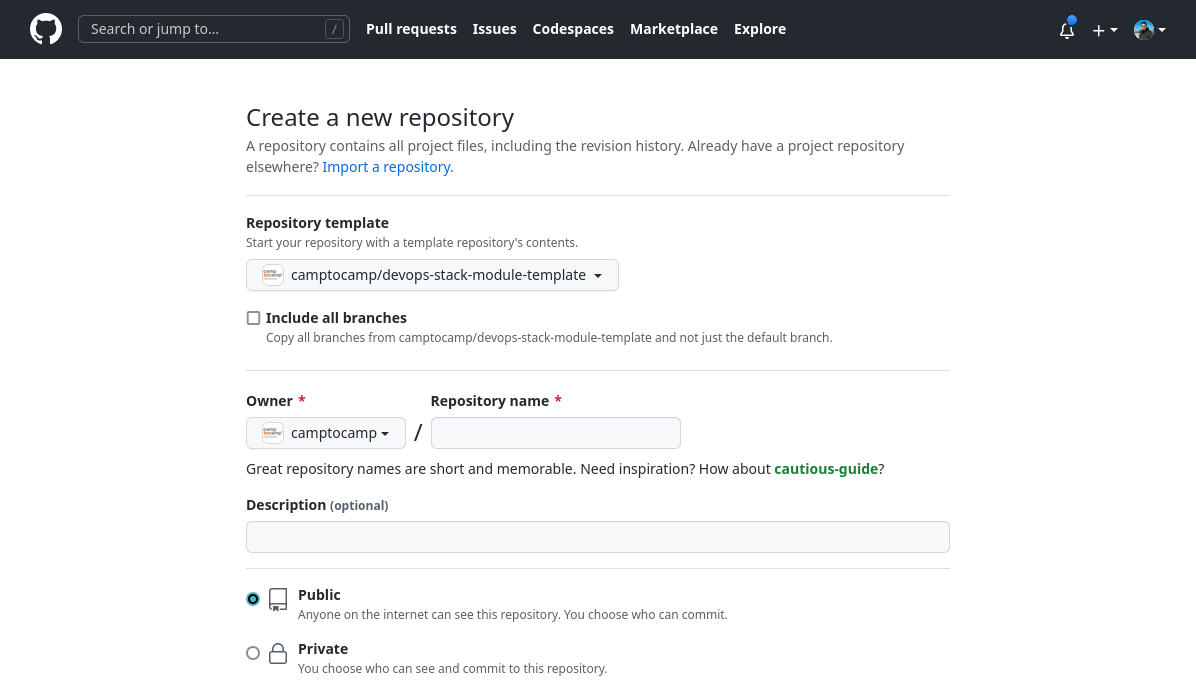
-
On the settings of the repository, in the General tab, on the Pull Requests section, disable the Allow squash commits option and enable the Automatically delete head branches option.
-
Then go to the Collaborators and teams tab, add the
infrastructure-departmentteam as Maintainers and theis-devops-stackteam as Administrators.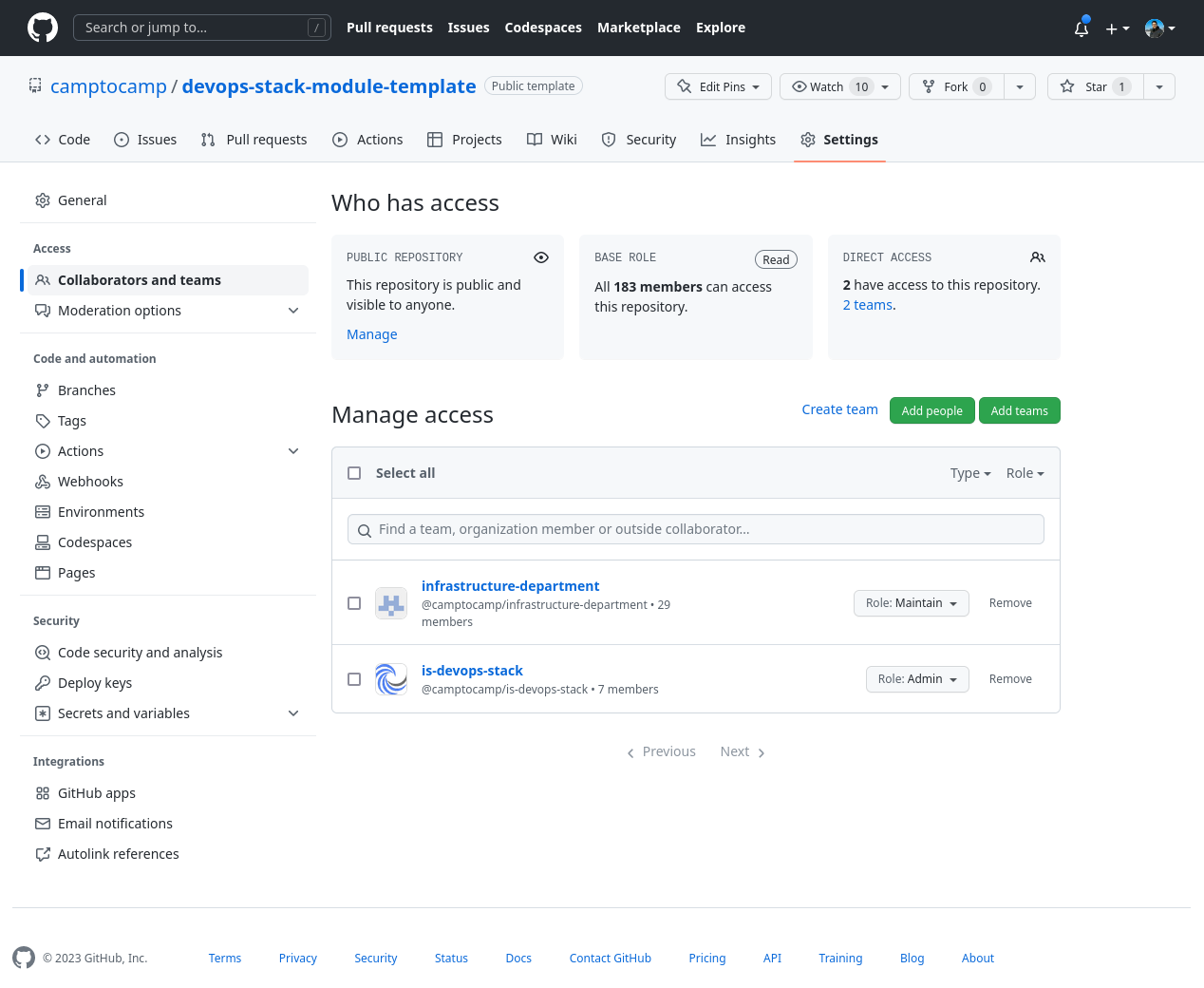
-
Next go to the Branches tab, and create a new branch protection rule for the
mainbranch, with the following settings.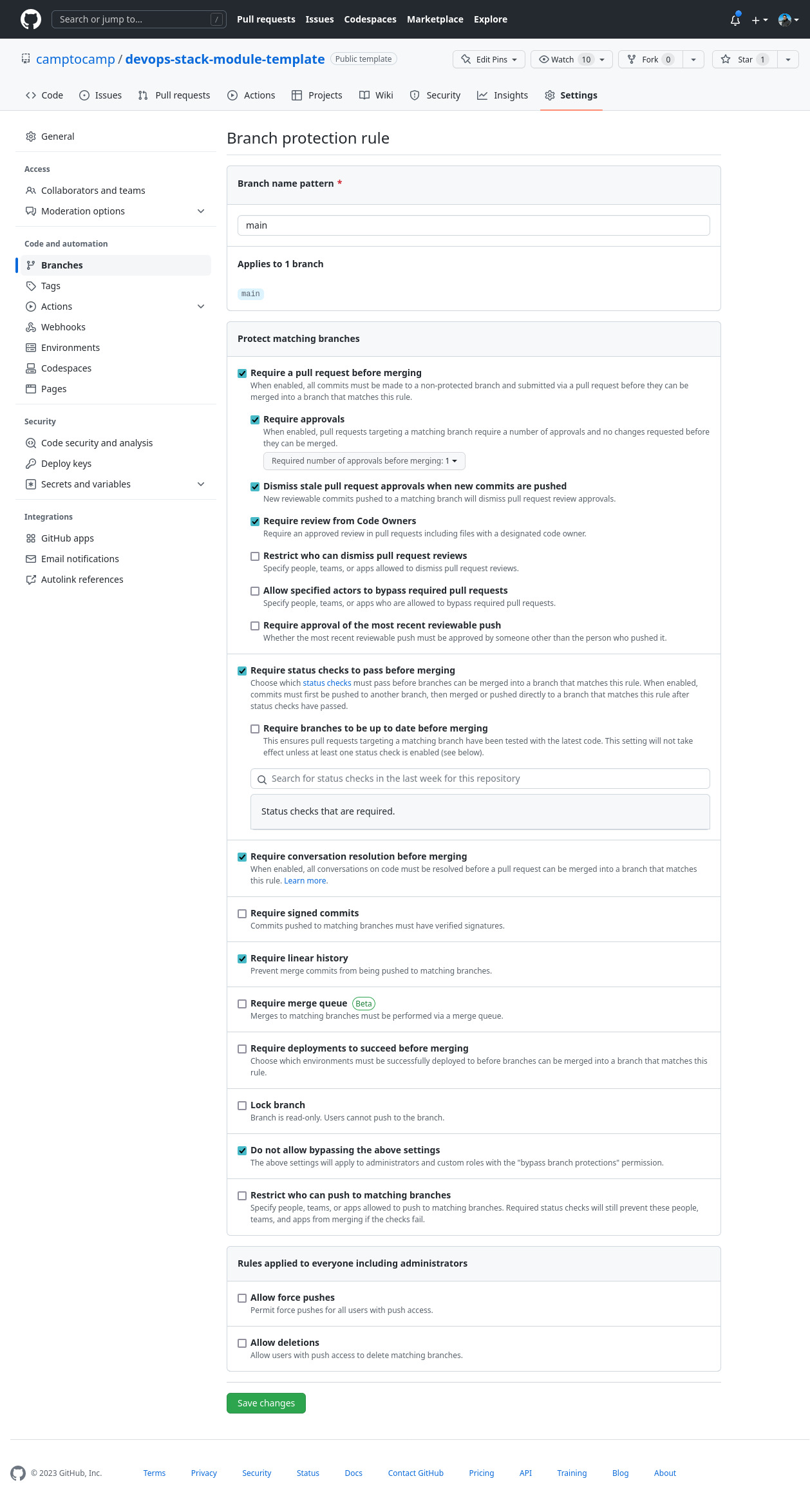
-
Afterwards, you need to add the Slack app to the repository in order to activate notifications on the #is-devops-stack channel. To do so, go to the channel and do the following:
-
Type
/github subscribe camptocamp/<MODULE_NAME>. -
Since it a new repository, Slack is not yet added as an authorized application, as you’ll see by the information on the channel. So you simply need to click Install GitHub App.
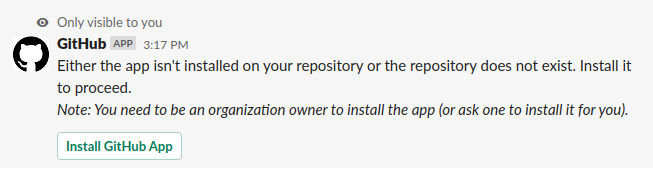
-
On the window that appears, select the Camptocamp organization then select the repository you to add the Slack app to.
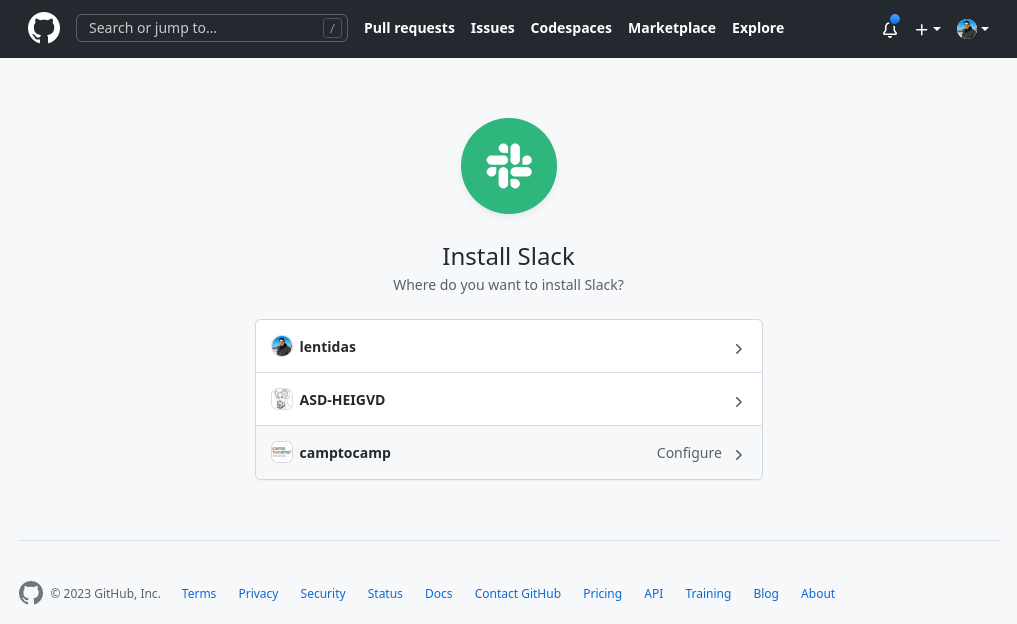
-
Then, you can go back to the channel and type
/github subscribe camptocamp/<MODULE_NAME>again. This time, you should see a confirmation message.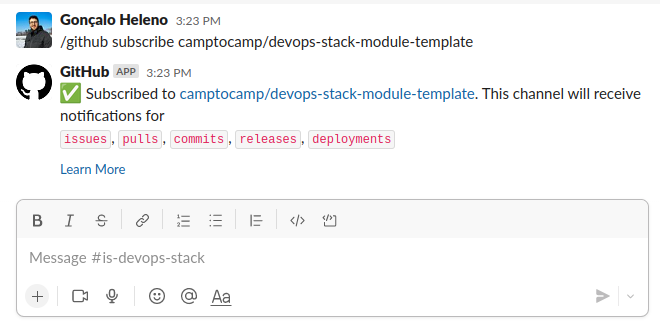
-
Finally, unsubscribe to all the other types of notifications, except for Releases with the command:
/github unsubscribe camptocamp/<MODULE_NAME> issues pulls commits deployments.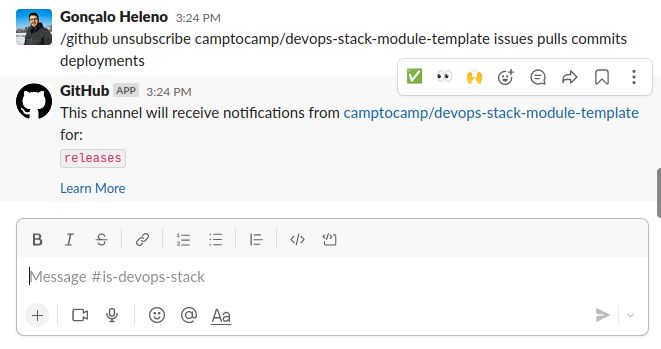
-
-
All that is left to do is adding the repository to our team reminder. For that, you can go to the
is-devops-stackteam, and add the repository to our scheduled reminder on Slack about pending Pull Requests.